Ozeki Android SMS Gateway
Ozeki Android SMS Gateway is an sms app that turns your Android mobile phone into an SMS modem. If you install this app to your Android mobile and connect it to your Windows PC, you will be able to send SMS messages from your Windows PC very efficiently.
This Android + PC setup allows you to send sms from Microsoft Excel, and other Windows desktop applications. You can also setup automated SMS notifications from your business systems to notify customers, employees or suppliers automatically on certain events.
How can I use it?
To use this solution you need to install the Android app on your Android phone and you need to install Ozeki 10 SMS Gateway on your Windows PC. The Quick Start guide gives you the detailed installation instructions.
Download the android app: Android SMS Gateway
Download Ozeki SMS Gateway for Windows: Ozeki SMS Gateway

What is an Android SMS Gateway?
An Android SMS gateway is a software that gives you access to the SMS capability of an Android mobile phone to be used from a PC. SMS sending and receiving is the feature that matters most. Because Android mobile phones communicate over GSM, 3G, 4G and 5G networks wirelessly, they are very efficient in sending and receiving SMS messages. If you install the Ozeki Android SMS Gateway app you can use this capability. The app allows your Windows (or Linux) PC to send and receive SMS messages. Business apps that communicate with customers using SMS or SMS services that route SMS traffic to various networks can greatly benefit from introducing Android SMS Gateways because SMS tariffs on SIM cards are often free or the cost are relatively low compared to other SMS sending options.
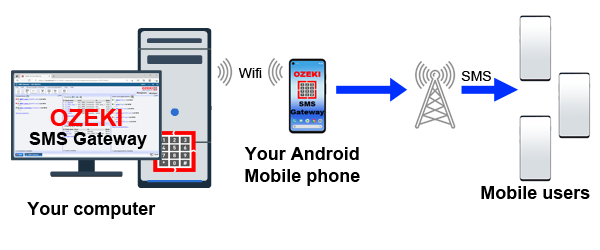
Introduction to Android SMS Gateway technology
Until recently high level SMS gateways could only be installed on powerful computers. GSM modems (or modem pools) were used to send and receive SMS messages (or SMSes were transfered through the Internet using On-line SMS services). The advances in the CPU power, the RAM capacity and the overall performance of mobile devices now makes it possible to install such advanced SMS gateway software to Android mobile phones. This new opportunity offers several advantages as stated in the Best SMS Gateway in 2025 article. Ozeki SMS Gateway for Android is a powerful, professional SMS gateway software. It runs as a foreground service on your Android device. It can reliably used to provide a 24/7 SMS gateway service. It has a built in SMPP server and offers powerful APIs to serve applications running on Windows or Linux PCs. This capability gives you the power to send and receive text messages from Office applications and backend IT systems without the need for signing up to 3rd party SMS services. These applications can connect to the Android mobile phone over the office LAN and can use the same APIs and connectivity options previously offered by classic SMS Gateway systems or internet based SMS services.
How to configure the Android SMS Gateway
Using the mobile phone screen to configure a software is not efficient due to the small screen size and limited input capabilites. Ozeki Android SMS Gateway has a built in webserver, and offers a web based user interface for configuration. You can use your laptop or desktop computer and login to your SMS gateway (that runs on your mobile phone) with a webbrowser. After login you may configure the system efficently using your keyboard and mouse.
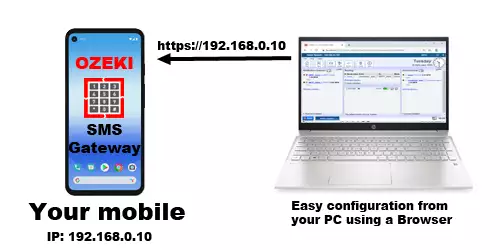
Why should I operate my own Android SMS gateway?
If you setup the Ozeki SMS Gateway software on your Android mobile phone you will become your own SMS Gateway service provider. You will have an on-premises SMS gateway service provided by a mobile phone. This independence gives you the freedom to use the same infrastructure in multiple locations including multiple countries and continents. As your business expends to new countries all you have to do is buy a local SIM card and install it to an Android mobile phone and your system will be up and runing in no time.
Another advantage to operating your own SMS gateway with an Android mobile, is that your system will have less downtime. Your Android SMS gateway will operate even if there is no Internet or there is a power outage, mobile phones connect to the mobile network wirlessly and they have a built in battery that lasts for days. No more worries about communication lines being cut.
In addition to all this you don't have to worry about being locked into the API of a single provider. If tarifFs or service conditions change, you can easily react. You can switch mobile networks with the simple act of replacing the SIM card in the mobile. If you use a dual SIM phone you can connect to two networks at the same time, which gives you event better performance, connectivity and operational reliabilty. You may easily setup two or more mobile phones which will improve your service reliability even better.
Benefit: your contact list is safe
If you have a valuable list of contacts, sending the SMS messages to them from your mobile is much safer than signing up for an Internet based SMS service. If you use your mobile to send the messages, your contact list will stay in your computer and on your mobile phone. You will not upload it to a 3rd party who you might not trust. This is a signifcant advantage to using Android SMS Gateway over internet based SMS services.
What are the advantages of an Android SMS Gateway?
Supported phones: Any Android mobile phone runing Android 9 or later can be used. For a list of supported mobile phones for Android SMS gateway setups please visit the system requirements page.
Costs: You can send SMS on network tariffs. Many service providers offer unlimited SMS messaging free of charge when you send text from an Android mobile.
Time: Your Android SMS gateway can be up and running in less then 5 minutes. You don't have to sign a contract with an on-line SMS service provider. You can simply install the software on an Android Mobile phone and your system will be up and ready to send and receive SMS messages
Compatibility: The Ozeki Android SMS Gateway has a power built in SMPP server, which allows your business applications to connect to it. Multiple business applications can connect at the same time, and they can send and receive SMS without interfering with each other. Business applications can also use HTTP and other APIs to connect to the mobile phone?
Internet connectivity is not required: The Ozeki Android SMS Gateway runs on your mobile phone. It does not require Internet connectivity. It is an on-premises SMS gateway solution, that will operate anywhere where you have mobile network coverage.
Operator independence: If you operate your own SMS Gateway on a mobile phone it is very easy to switch providers by simply replacing the SIM in the mobile phone. If a better plan comes up or you wish to switch a mobile network operator for any other reason all you have to do is swap SIMS. It cannot be easier then this. All your business applications will keep operating and will not sense the change.
What are the costs of running an Android SMS Gateway?
If you use SMS in your business the most important cost is the cost of messages. This is a vairable expense which can lead to costs building up as your business expands. Internet based SMS service providers often offer high rates. Lukcly in 2025 mobile network operators offer generous plans for SIM card based SMS subscriptions in most countries. For example in the United Kingdom and the United States and most countries in Europe you can find plans with unlimited text included. If you setup your own Android SMS Gateway you will be faced with two costs. You will have fix regular license fee you need to pay to Ozeki for using the software, and you will have the message costs associated with the mobile phone subscription (this is often zero). The great thing is you will not have to pay a penny to Ozeki for SMS messages sent or received.
| Fix costs: | Ozeki SMS License fee. Find out more in the How to buy page. |
| Variable costs: | You don't pay any variable costs to Ozeki. SMS messages are either free or charged by your mobile network operator depending on the subscription plan assigned to your SIM card. More information is available in the How to send SMS messages free of charge guide. |
How much time does it take to setup?
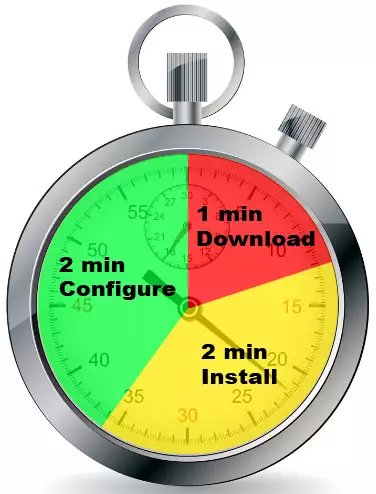
The time it takes for you to get your system up and runing is about 5 minutes. It will take approximately 1 minute to download the Android SMS Gateway installation package, it will take about 2 minutes to do install the SMS gateway on your Android mobile phone, and it will take about 2 minutes to configure the Android SMS gateway through a webbrowser from your PC. This is extreamly short. You save tremendous amount of time, because you don't have to communicate and negotiate a contract with a mobile network operator and you don't have to worry about implementing a customer service provder specific API.
How can I configure my SMS Gateway efficiently?
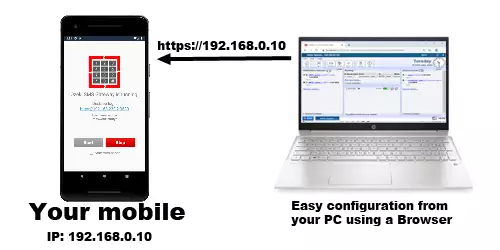
Android apps are usually hard to use because a lack of keyboard and mouse. Configuring an SMS gateway without tools tools and relying only on the android touch and on-screen keyboard on the small mobile phone screen can be painful. To overcome this issue Ozeki has moved the user interface to your PC. Once you start the SMS gateway on your mobile phone you can connect to it from a webbrowser such as Google Chrome from your PC. The user interface runs inside the browser. This will make you more efficient and this way you can achieve business level productivity when you work with the Ozeki SMS Gateway for Android software.
How will my business apps connect to my Android SMS Gateway?
Ozeki Android SMS Gateway offers various methods for your business apps to connect to it. The most popuplar options is using the HTTP API (Simple REST API) offered by the SMS gateway runing on your mobile phone. In this case you will use the built in webserver of the Android SMS Gateway to send your SMS messages using HTTP GET or HTTP POST requests. You can download incoming messages periodically or you can configure the SMS gateway to push incoming messages to your app using HTTP requests.
Another popuplar option is to use the built in SMPP (Short Message Peer to Peer) server of the SMS Gateway. In this setup the SMPP server is configured in the Ozeki SMS gateway that runs on your mobile phone. During the configuration you setup an SMPP user name and password, and your business app can use the IP address of the mobile phone and the user name and password you have created to connect to it. Of course since Ozeki SMS Gateway for Android is business class SMS Gateway solution, you can setup multipl SMPP usernames and password to connect several business applications.
The 3rd most popular options for business apps to send SMS messages is to use an E-mail to SMS or SMS to E-mail configuration. Ozeki SMS Gateway running on your Android mobile, can be configured to act as an E-mail to SMS gateway. It can receive e-mail and send it is SMS and it can forward incoming SMS messages to e-mail addresses.
Are delivery reports handled in the Android SMS gateway?
When you send an SMS, a delivery report is returned by the mobile network to your device to let you know when the SMS arrives to the recipient handset. Delivery reports are very important in Business setups because you need to know whether your SMS was delivered or not. Ozeki Android SMS Gateway fully implemetns the submit report and delivery report options of the SMS standard. Your business applicatoins will be notified about delivery events on all APIs. You can receive HTTP requests when your SMS messages are successfully delivered to the recipient and of course you will receive the delivery reports if you use an SMPP conenction as well. Both successful and failed delivery (with error codes) are reported to backend applications.
Does it handle long multipart SMS messages?
By default the SMS infrastructure delivers 140 bytes long messages. If 7 bit latin characters are used this allows you to send 160 characters in a single SMS. Most business messages are longer then this, and require a technology called Segmentation and Reassembly (SAR). This technology is also often referred to as multipart SMS technology. In short when long SMS messages are sent they are split into multiple segments that are delivered independently through the mobile network. The receiver mobile phones assembles the messsage segments into a single messages and presents the message to the user when all parts are received.
Ozeki Android SMS Gateway supports multipart (long) sms messages for both outgoing and incoming SMS. If you send a long SMS, you don't have to worry about segmentation, because the Ozeki software will split it into multiple parts and will add the neccessary reference headers that are required by the recipient to make it possible to reassemble the messages. This way it will be very easy for your business app to send long SMS messages.
For incoming SMS, the Ozeki software will detect if a multipart SMS is received. It will wait for all parts to arrive and will assemble the parts before presenting the SMS to the business applications through one of the APIs. This way you can be sure that the full message is received and no information is lost if you work with incoming SMS.
Can I send SMS messages on dual SIM phones?
Most Android phones have only one SIM card, which means they have only one mobile phone number assigned to them. A dual-sim phone can accept two SIM cards. This means they can have two phone numbers assigned to them. Dual SIM phones have two SMS modems in them, which means they offer double capacity. Ozeki Android SMS Gateway works with both: single and dual sim mobile phones. If you install the Android SMS Gateway on a dual sim phone, the software will detect the two SIM cards and will automatically configure the two SMS connections (Figure 2).
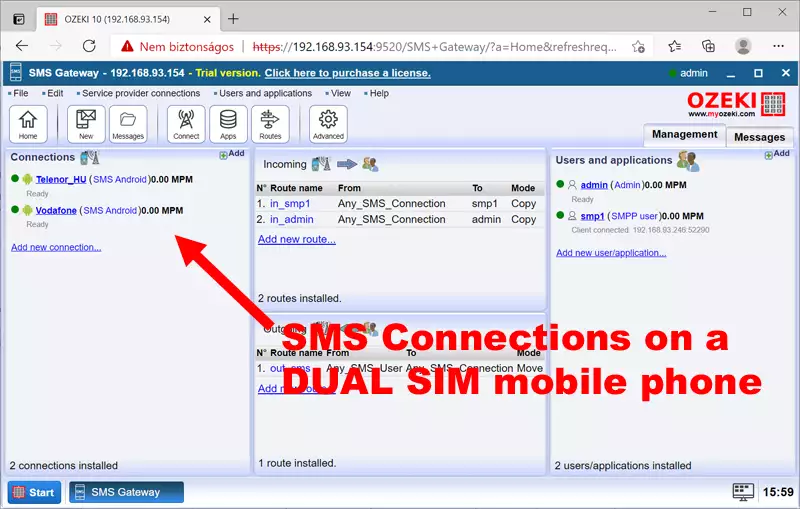
To take advantage of the dual SIM capability, you can use the routing table to decide which SIM card is used to send out the SMS messages. Routing decisions are done on a per messages basis. You may use this functionality to achieve least cost routing. For example in the setup show on Figure 2, you can send text messages aimed at Hungarian mobile phones throught the Telenor_HU connection, and text message going to the United Kingdom through the Vodaphone connection. In this setup we had a Hungariam SIM card from Telenor installed in SIM slot one, and a UK SIM card from Vodafone installed in SIM slot two.
Will I have a Log of all SMS messages sent and received?
If you wish to keep track of your sent and received messages you will love the reporting capbility built into Ozeki Android SMS Gateway. In the Edit menu you will find a reporting option, that allwos you to save all SMS messages going through the system into a text file. You can also log SMS messages into a database, by create an SQL file. MySQL, Microsoft SQL Server, Oracle and many other databases are supported.
The reporting functionality of Ozeki Android SMS Gateway was developed with care. It logs all relevant information of your SMS messages. You will have a record of the sender and recipient number, the message text, the timestamps of the messages submission and delivery, the state whether the message submission was successful or not, the number of messages parts, the route and the service provier connection that was used to send the messages. Further supplimentary information can also be recroded in the logs, such as customoer ID, application ID, etc if your application provides such information.
